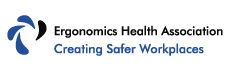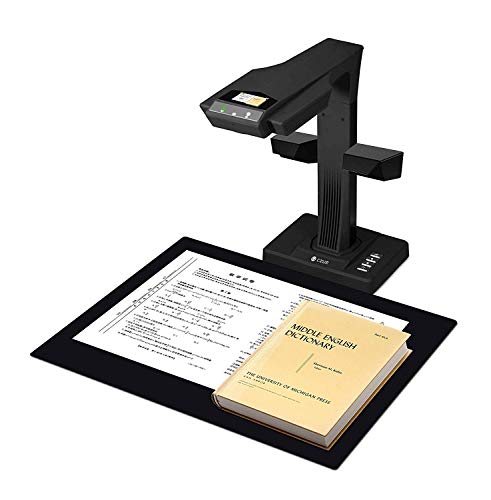If you’ve read some of my articles before, you’ll know I’m very passionate about ergonomics for children in order to improve safety and engagement in the classroom.
And so, although document cameras are not really an ergonomic tool, as a parent I’m still a huge fan.
Document cameras are innovative and an incredibly useful tool to promote engagement in the classroom- both online and offline.
If you’re looking for an excellent document camera for your classroom, here are my top recommendations.
Best Document Camera
Ipevo VZ-R Dual Mode 8MP Document Camera
- USB and HDMI mode
- 8MP camera
- Compatible with Chromebook, MAC, and Windows PC
- Sony CMOS sensor & Ambarella SoC built-in system
- Advanced noise reduction and quick focusing speed in low-light situations
- Exceptional reproducing of colors for fewer latency, disruptions, and distortion
- Lightweight design with enhanced durability
- Ideal for use in conference rooms or classrooms
- Customizable image buttons for instant image adjustment
The Ipevo VZ-R Document Camera enables you to easily capture material and stream it to your projector, monitor, or television with HDMI input. The USB port makes it fit for use on a PC too.
This camera works with various software programs for multi-functional use.
Apart from the Sony CMOS imaging sensor, it also has a built-in chip with advanced Amarelle software for boosted performance in low-light instances.
The durable construction of the stand and camera makes this a perfect option for classrooms and conference rooms.
It boasts conveniently located buttons on the VZ-R for instantly adjusting real-time imagery to suit your preferences to a tee.
What customers are saying
Customers gave this camera rave reviews. Many of them had nothing but praise for its easy installation and operation.
Some also said that the camera is an ideal projection tool that’s perfect for individuals with low-vision issues.
Some customers reported a lag between audio and video, which makes it tricky for them to do presentations in real-time.
Others also mentioned that you must install Visualizer software before using it with a PC.
Best For Distance Learning
Ipevo VZ-X 8MP Document Camera
- 8MP camera
- Can connect to multiple devices
- Can capture images in USB, Wi-Fi, and HDMI modes
- LED light for illumination
- Sony CMOS sensor & Ambarella SoC built-in system
- 9-12 hour battery life
- Exceptional reproducing of colors
- Can capture images of different heights, angles, and orientations
- Buttons for instant adjustability located on the camera
The Ipevo VZ-X allows you to connect via HDMI, USB, or Wi-Fi, and stream images live to your Apple TV, projector, PC, Android/iOS devices, or monitor.
The wireless connection makes it convenient to stream wherever you are. The unit has a battery life of 9-12 hours which means you won’t have any disruptions while presenting or teaching.
With this nifty device, you can enjoy a resolution of 3264 x 2448 via USB or 1920 x 1080 via HDMI. You can also capture macro images with Wi-Fi of up to 2.94” (10cm).
Another benefit, you can look forward to is the quick-focus performance and lessened noise levels, thanks to the integrated Sony CMOS sensor and Ambarella system.
What customers are saying
Customers gave this camera excellent reviews, with the majority of them saying that it is perfect for transitioning to online teaching platforms.
It is extremely easy to use, works superbly for Zoom classes, and is a convenient option with a portable design.
However, some customers had issues with the Wi-Fi connectivity, and some were disappointed that no instruction manual was included with the purchase.
With High Definition Zoom
Epson DC-13 High-Definition Document Camera
- Exceptional clarity and comprehensive detail
- 16x electronic zoom
- HD 1080p output resolution
- Various connectivity options
- Microscopic adapter – compatible with most microscopes
- Recording and sharing video/audio sessions with integrated microphone
- Software included
- Single-touch A/V recording capability
- 30 per second video performance
Spruce up your online lessons with the Epson DC-13 High-Definition Camera.
This handy device features a 16x electronic zoom and large imaging sensor. You can easily capture and display experiments or books without any clarity issues.
The unit delivers 1080p HD resolution and images can be magnified with its microscope adapter.
You can also use the integrated microphone for recording a video with audio, as well as playback videos at 30 frames per second.
The useful capture and freeze feature allows you to pause and resume images with the mere touch of a button. Lessons can be saved via PC or SD card.
What customers are saying
This camera received plenty of 5-star reviews. Customers were most satisfied with the user-friendly and multi-functional design as well as clear imaging.
Still, some customers were disappointed with the low MP quality and that the camera does not support all projector types.
Best Portable Document Camera
AVerVision U50 USB FlexArm Document Camera
- USB powered from a PC
- Lag-free 30 frames per second rate
- 5MP built-in sensor
- 1080p HD output resolution
- Integrated microphone
- Captures superior-quality images and records live audio and video
The AverVision document camera works anywhere and anytime, allowing you to raise your lessons to a new level. The U50 camera features vivid motion images at 5MP with 8x digital zoom.
The integrated LED lights are perfect for illuminating your work area and the autofocus feature helps with capturing clear images.
This innovative document camera is perfect for video chats, thanks to the integrated microphone and 1080p output resolution. This one gets our vote for the best portable document camera.
What customers are saying
ThisAverVision U50 received great reviews. Most customers were happy that it works well, is easy to set up, and can be used for various applications.
Best Cheap Camera
Inswan INS-1 Tiny 8MP USB Document Camera
- 8MP Sony CMOS lens
- Live imaging of 3264 x 2448p at 30 frames per second
- The INS-1 can be connected to a Ø28mm / Ø34mm eyepiece microscope
- Lightweight and portable size
- Multi-joint design for capturing 2D and 3D images
- LED light with an anti-glare sheet
- Auto-focus lens
- Integrated microphone
- Compatible with MAC, Windows, and Chrome OS
The Inswan INS-1 Document Camera enables you to easily capture superior images in high-definition and stream it to your TV, monitor, or projectors without any issues.
The 8MPl CMOS sensor can produce images of 3264 x 2448 pixels at 30 frames per second.
The camera also features an auto-focus lens, as well as a robust multi-joint design for exceptional 3D and 2D image capturing.
You can work whenever and wherever you want with the LED illumination feature, and the unit is compatible with Chrome OS, MAC, and Windows.
Included in the package are your INS-1 camera, anti-glare sheet, quick instructions guide, and microscope adapters.
What customers are saying
The majority of customers were incredibly happy with their purchase. Many of them complimented the versatility, price, durability, quality, and lightweight design of the camera.
However, some customers could not download the software, and a few said that the camera is not compatible with newer MAC models.
Other Recommended Cameras
Czur Professional Document Scanner
The Czur Document Scanner features unique laser-based technology, perfect for image flattening.
This feature allows you to scan an image from a curved book page, and present a perfectly flat scanned image. It’s also incredibly useful for digitizing a book without the need to unbind it.
The image resolution is 18MP, and it has an impressive scanning speed of 1.5 pages per second. The LED lights included offer adequate lighting for scanning images without shadows.
This camera supports MAC OS and Windows with TIFF Scan, plus it’s compatible with PDF and editable Word formats. You also receive a 1-year guarantee with your purchase.
iCODIS X9 Book & Document Camera
Similar to the model above, the X9 Document Camera also features a flattening curve technology that allows you to scan books and present flat scanned pages.
The unit delivers 21MP captured images for live presentations, and the 9 LED lights make it work in dim environments.
This multi-functional camera is perfect for various applications, including online teaching, meetings, or creating e-books.
You’ll have access to user-friendly, practical software to scan high-quality images every time.
Document Camera iOCHOW S1
The iOCHOW S1 Document Camera allows you to capture images with exceptional image clarity in superior-quality and color, perfect for classroom presentations or real-time training sessions.
You can even scan documents in different sizes and shapes, like ID cards, books, and more.
This camera is incredibly versatile and uses powerful software to convert scanned images into editable Excel, PDF, Word, or Text formats.
You will not have any issues with using this scanner, and the stylish design makes it an ideal solution for classrooms.
Elmo TT-12ID Interactive Document Camera
The Elmo Document Camera features a formidable 96x zoom lens and 3.4MP CMOS imaging sensor to scan crystal-clear images at a rate of 30 frames per second.
You can view items from various angles thanks to its integrated switcher and adjustable free-angle arm plus camera head.
You can also do online presentations and lessons seamlessly with its single-push AF button, zoom dial function, audio output & input feature, and support tools for online presentation.
All accessories needed to connect to a PC are included with your package, as well as the AAA batteries needed for the remote control and instruction manual.
Lumens DC125 Ladibug USB Document Camera
The Lumens DC125 Document Camera allows you to connect to your PC via a USB cable and scan images at 30 frames per minute.
The camera has a full HD output resolution of 1080p and is compatible to use with all principal brands of cooperating whiteboards.
You’ll also have access to a 360° viewing angle thanks to its unique gooseneck and unusual water droplet design.
With a single push of a button, you’ll be able to create perfect images or video recordings in various formats on your PC, every time.
What’s A Document Camera
A document camera is also referred to as a visualizer or visual presenter. They are typically used in classrooms or boardrooms for training sessions or lessons.
Document cameras are digital imaging devices that are utilized for displaying 3D objects, book pages, artwork, and more.
Best Uses
Document cameras are incredibly versatile, but they are mostly used for:
- Reading and writing with students. Teachers can display maps, charts, or textbooks while teaching. Even storytime with kids can be more fun while showing pictures.
- Doing science projects or dissections online by recording videos or taking images.
- Magnifying mathematics problems. Students can be taught the basics of maths like arithmetic, counting, or pattern recognition.
- Doing technological demonstrations for higher-level mathematics lessons or other classes.
- Reviewing and discussing tests or quizzes in real-time. There are endless possibilities for document cameras when it comes to learning.
Features To Consider
Image quality
Document cameras with advanced image quality and multi-functional uses can be incredibly useful for teachers to engage with students.
The image quality is dictated by megapixels, electronic zoom capability, frames per second, auto-focus, clear imaging quality, and any extra audio and video features.
Built-in microphones help teachers to include video and audio presentations as well.
Integrated LED lights can improve image visibility as well, especially in dim lighting conditions. The fine details of the image might even be clearer if direct light shines on it while the image is taken.
Other features that impact the quality of an image are brightness, color correction, saturation, details, and contrast.
Connectivity
Some cameras only support USB connectivity to a PC, while others also support HDMI or VGA connections for recording purposes.
Newer models also have wireless connectivity with remote control, which offers more flexibility in terms of where the camera is placed or whether it can be moved.
Portability
Portable document cameras are ideal for teachers or managers with small classroom areas or tight budgets. These models fit easily into smaller spaces and are typically more affordable.
Zoom capabilities
Some document cameras feature a multi-jointed stand and swivel head which allows the user to position the camera and capture images at various heights, orientations, and angles.
You can also zoom in on a document and make certain sections bigger with tactile buttons found on the camera itself.
Split-screen capabilities
Split-screen functionality allows the teacher to show two images at the same time and compare them side-to-side.
Another essential benefit of split-screen capability is displaying questions, plus the answers to the questions on your screen.
Scanner function
Superior-quality document cameras typically provide HD quality images and videos, this makes it easier to read files.
Some of these scanners are pricey, though. If they are out of your budget, you can opt for cameras with SVGA or XGA images.
Speed is also essential, and quality document cameras typically feature scanners with high speeds and one-touch functionality.