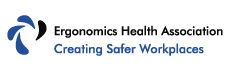With the unpredictable impact COVID-19 placed on our work routines this year, a very large portion of people have been forced to work from home.
And while this might be effective in protecting ourselves from the virus, it has created other unintentional health concerns and challenges.
This in-depth guide aims to clarify some of these issues and also review some of the relevant research from Occupational Therapists, Ergonomists, and Mental Health experts.
Finally we will provide an ergonomic blueprint that gives new remote workers effective strategies to make the transition easier.
Mental Health Expert Guidelines
“Employees should go to their bosses sooner rather than later when they’re starting to see that their mental health is impacting their performance”
Dr. Angela Hall- Michigan State University
Recognize common warning signs like work errors, lack of motivation, poor concentration and forgetfulness.
Make a special effort to keep in touch with family, friends and colleagues
Manage your feelings with meditation and positive thinking
Exercise regularly and go out at least once a day
Use all the mental support services that’s available to you
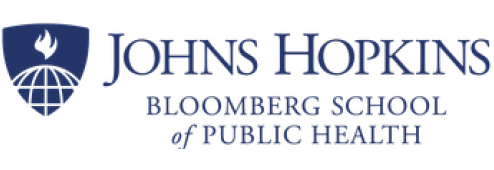



Remote Work Guidelines
“We’re seeing a number of positive benefits from workers being able to work from home. People value the increased flexibility, efficiency, and independence. But it’s not a perfect solution, and these issues need to be explored.”
Adam Binstock- Ergonomics Health Association
Create a dedicated workspace in your home
Make sure you have a comfortable and distraction-free ergonomic environment
Creating a regular work routine and stick to it religiously
Create work/life boundaries in order to switch off
Stay connected and engaged with colleagues
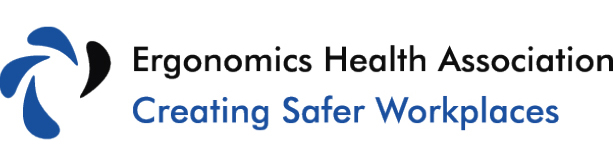



Creating A Home Workspace

Don’t get overwhelmed by the idea of creating an ergonomic workspace at home.
Start with what you know and what has already been working for you at the office. Then, supplement your space with just a tad more.
First things first, you will want to create a workspace that is completely separate from the rest of your home environment.
Why It’s Important
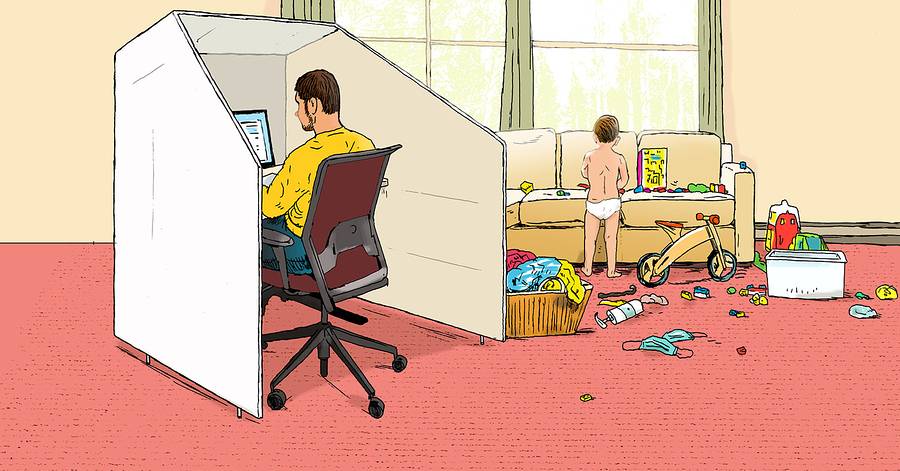
Understandably, not everyone is going to have the luxury of an extra room or the ability to separate a workspace from the rest of the home. You can only work with what you got.
Still, a separate workspace is important because you’re creating a work context that limits distractions. This goes beyond noise distractions such as pets, children, or that old leaky radiator in the kitchen.
Research shows that working in a consistent space that you’ve identified as your actual office space allows you to tie memories and agendas to that one area.
This helps you increase your focus for work-related tasks in one room while keeping household-related tasks in other rooms. It’s all about creating a sustainable work-life balance
Ergonomic Workstation

What does it mean to have an ergonomic workstation?
In the simplest terms, it’s a station that promotes a conducive posture during work hours to better improve your health and your quality of life.
The importance
Better posture at work is directly connected to increased productivity and better overall health.
An ergonomic home office allows you to take care of your body’s needs while continuing with tedious work obligations.
Desk setup – how to sit properly
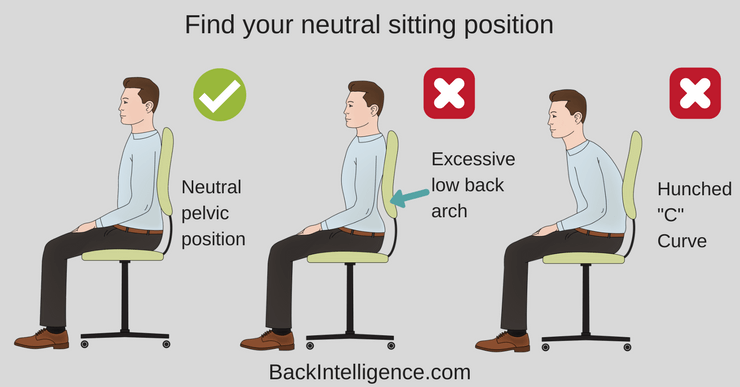
When considering the height of your chair and your desk, think about how to line those items up in order to sit in what’s called a 90-90-90 posture.
This means that your knees rest at 90 degrees on the chair, your hips sit at 90 degrees with the support of the seat and backrest, and your feet rest flat on the floor to reveal a 90-degree angle at the ankles.
Your elbows should also sit comfortably at 90 degrees or higher while at the keyboard or desktop. If your wrists are higher than your elbows, this can lead to discomfort and unnecessary hand pain.
Make sure your armrests and your desktop are sitting in such a way as to line the elbows up with the wrist or to allow the wrists to slightly drop below the elbows.
Computer positioning
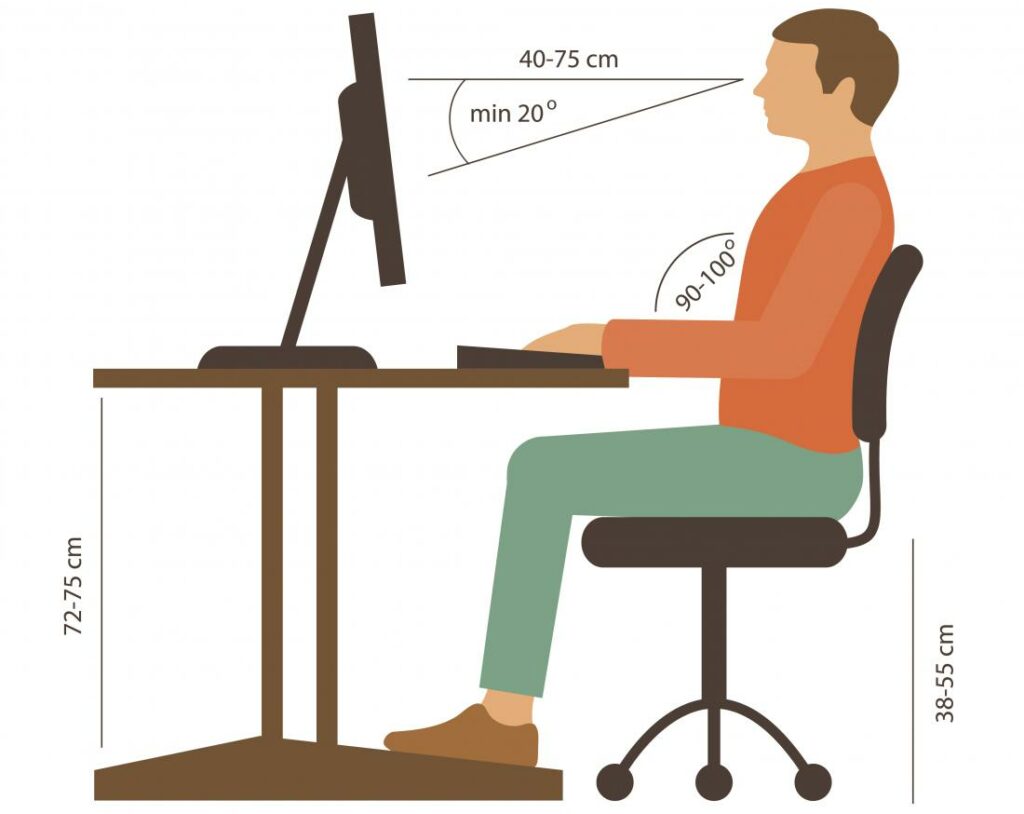
The computer monitor should be positioned at a reasonable distance from your face so that you don’t have to squint or hunch over to view the computer content.
The height of the monitor should be high enough so that your chin, shoulders, and spine aren’t slouching down into the chair.
Keyboard & mouse positioning
The keyboard and the mouse should be placed directly in front of the computer monitor so that you don’t have to crank your neck forward or to the side.
They should also allow for the wrists to stay in a neutral position because too much extension and flexion lead to more strain on the hands and fingers.
This is why you commonly see office workers lining their keyboards with wrist pads.
Important Ergonomic Accessories
Again, start with what you know about your body and look for accessories to improve your individual situation.
Ergonomic chair

Ergonomic office chairs cater to the actual shape of your spine and come with multiple adjustment settings to best suit your body type.
Look into chairs that have full back support, particularly for the lower back. Additionally, hone in on a model that also has height-adjustable armrests and seats.
Monitor risers
If you’re pleased with how your chair and desk height match up, but it’s not quite working for your screen set-up, then a monitor riser might work for you.
Some risers can be bolted directly on the wall while others just sit on your desktop.
Not only are risers height-adjustable, but they are also angle-adjustable so you can choose how to tip or better position your screen.
Laptop stand
If your entire computer system is on one laptop, there are risers and stands for those too.
Many laptop stands are height-adjustable, angle-adjustable, and portable. Most of them also come with a rubber framework to protect your computer.

Lumbar support cushions
If your chair is not making the cut in regards to your posture, you might want to settle for a lumbar support cushion rather than purchasing a brand new chair.
Lumbar cushions can be inserted to fill the gap between your lower spine and the lower portion of the back support.
Under desk tray
An under desk tray will clear out your desk space by providing a separate compartment for your keyboard and your mouse.
These days, trays can just be clamped to the desk so you don’t have to spend time and money destroying your desk with drilled holes.

Ergonomic mouse
An ergonomic mouse is non-traditionally shaped to better fit your palm and your fingers while keeping your wrist in a relatively neutral position.
This is great for workers who are already experiencing wrist and finger strain such as carpal tunnel syndrome, arthritis, or over-use hand injuries.
Healthy Posture Habits
Poor posture, especially during prolonged work hours, wreaks havoc on your productivity and overall health.
The benefits
The positives of practicing good posture overwhelmingly outweigh the negatives. Here are some of the benefits.

Less back pain
The first and most obvious benefit of good posture is reduced back pain.
Slouching, hunching, and twisting of the spine especially during long periods of sitting creates a strain on all of the tiny little back muscles that weren’t designed for that.
Less headaches
Poor spinal alignment means poor neck positioning. Hunching and slouching juts the neck forward which can lead to increased neck strain and headaches.
More energy
Better posture naturally opens your lungs and diaphragm up to their full breathing potential.
This means increased oxygen throughout the body and the brain which enhances overall energy.
Better concentration
Increased energy and less body pain lead to increased focus and concentration. This in turn leads to more productive use of your office time.
Posture correctors
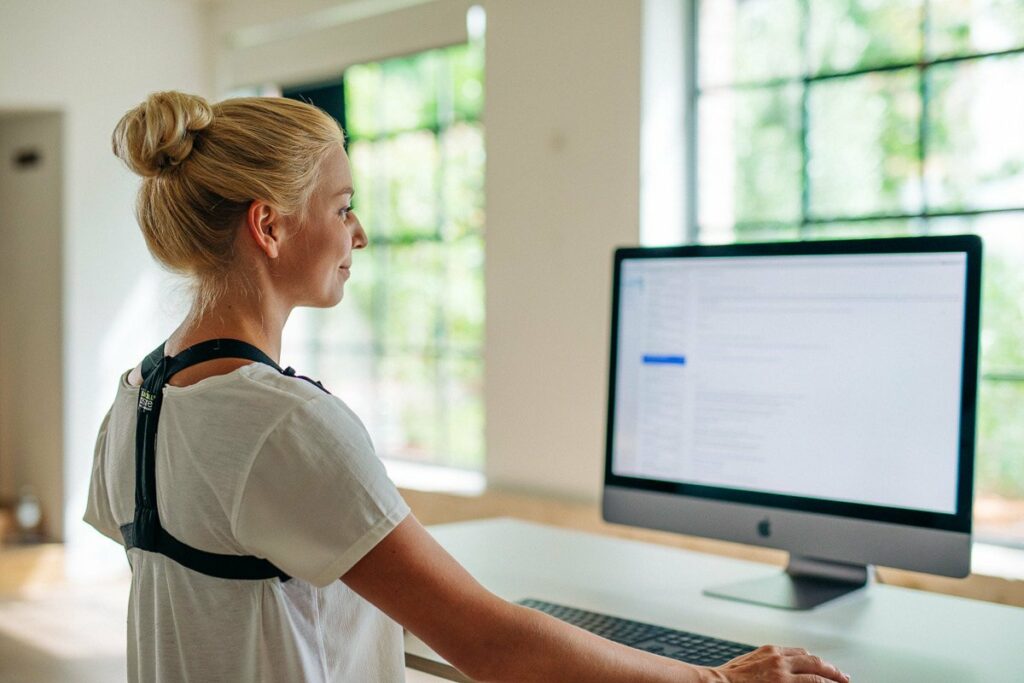
If you have weaker back muscles or an actual physical shift in your spine that makes it hard to practice good posture just by mentally acknowledging it, posture correctors may give your spine that extra boost.
How do they work?
Posture correctors are worn around your shoulders and upper/middle back, they are usually made from comfortable, padded material.
The design helps pull your shoulders back, which opens up your chest and diaphragm and places your body in a more upright position.
If you have a spinal condition, please consult with a primary physician before purchasing and actively wearing a posture corrector.
If worn incorrectly, you could be doing more harm than good so please check with a professional first.
Recommended products
There are hundreds of posture correctors available in-store and online, but we have selected a couple with great ratings and reviews to give you a head start in your search:
Truweo Posture Corrector For Men And Women
This gender-neutral brace is advertised as a very low profile product that can be easily worn under your clothes.
The straps help open up your chest and pull back your shoulders for better breathing.
Even better, this brace acts as a stabilizer to pull pressure off of your clavicle bone, which is very helpful for people who have arthritic pain or a previous injury that gets irritated with a slouched posture.
Upright GO 2 NEW Posture Trainer
If you wish to be in more control of your posture rather than having a brace force you into the correct position, then an electronic posture trainer is the way to go.
The electronic posture trainer is a very minimal digital device that’s placed on your upper back and has an alarm that will gently remind you to correct your posture.
If you would like to further your posture training, you can also download an app that’s set up to communicate with the trainer.
The app allows you to create training sessions and schedules throughout the day.
Other tips to improve posture
Of course, wearing a posture brace or trainer may not be enough for some folks who have spent a lifetime developing poor posture habits.
So, here are more ways to actively improve your posture on a daily basis.
Stretch at your desk
Every 15-30 minutes, stand up and take a stretch break. Work through the entirety of your spine, from your neck, all the way down to your tailbone.
Stretch in directions opposite to how you’ve been sitting on the chair, for example, if your hips have been in a sitting position, it needs to be completely straightened or extended.
Take regular breaks
Don’t skip your lunch breaks. Make it a habit to take regular sitting breaks, even if it means going on a short walk around your home.
You could also go get a glass of water that you purposefully left in another room or take phone calls while standing.
Improve core strength
Spend some time creating an exercise regimen outside of work or during your lunch break with a focus on core strengthening.
This includes much more than working on that six-pack. Core muscles include the abdomen, your chest, and your back muscles.
Consider reclining
If your spine is taking a beating during prolonged sitting at a desk, recline your chair if it has that feature.
Even a few degrees back from upright sitting can take the compression off of your spine, tailbone, and pelvic bones to reduce discomfort and to open up your chest for fuller breaths.
Pay attention to pain
No matter how much people try to ignore and normalize it, feeling pain while sitting isn’t normal. Pay specific attention to the portions of your body that hurt while you sit at your desk.
Even mild discomfort should be immediately addressed.
Stand up and take a break. The sooner you address the small pain, the quicker you can avoid intolerable pain that just gets more difficult to fix.
Active Sitting Research
That’s where “active sitting” comes in and plays a vital role.
What it is
Active sitting, which is also called “dynamic sitting” involves activating some of your muscles while you seemingly sit in a rather static position in your office space.
The benefits
Just like exercise, active sitting provides your body with the movement it so desperately needs, because as we all know, the body was not designed to be still for hours on end.
Movement contracts muscles which in turn strengthens the body and provides healthy circulation of blood and fluid throughout the tissues and the brain.
Increased circulation means more oxygen running through the body, providing energy and muscle power for increased focus and a better posture.
Types of seating
To activate your muscles while you sit, you need to climb out of the typical office chair that supports your whole body and explore ones that give you some freedom to move and support yourself.
Kneeling chairs
Kneeling chairs move the support of your body forward onto your thigh muscles without the use of back support.
This means that the large muscles of your legs take the force of gravity while an under-pad comfortably rests your knees and feet, freeing up your core for an active sitting experience.
Balance ball chairs
A balance ball chair is a rubber exercise ball supported with a chair frame.
Your lower body gets to sit on a cushy surface while your core muscles are open for active sitting. Also, the bounce in your chair allows you to activate your leg and thigh muscles.
Saddle stools
Saddles stools allow your hip and knee angles to open up as if you were straddling a horse, this promotes healthy blood circulation.
Some saddle stools are also height-adjustable giving you more control over your leg positioning.
This stool also doesn’t come with back support which enables you to engage your posture by activating your core muscles.
Perching stools
Perching stools offer a supported position somewhere between sitting and standing. To maintain this position, you have to activate muscles throughout your core and your legs.
Wobble stools
A wobble stool sits on a spherical base that forces you to activate your leg, hip, and core muscles in order to balance the chair in an upright position.
The wobble feature is minimal, so it provides you the opportunity to participate in active sitting without giving you the feeling that you’re going to fall at any minute.
Effective Office Exercises
Exercises within reason can be completed comfortably within your office or your new home-workspace.
Best exercises to do
There is no universal exercise routine. Your regimen should include movements and equipment that best suits your postural, movement, and overall health needs.
We are only making a few suggestions so that you can get a sense of the possible directions you can move in regards to your office exercise plan.
Desk exercise equipment
This goes beyond the 2-pound dumbbell that can be easily tucked away in a drawer.
Desk exercise equipment can be an actual part of the workspace so that you can work out while continuing your office work.
Balance boards
By standing on a balance board, you challenge the muscles throughout your entire body.
You can especially feel the workout tension in your legs, hips, and core as you attempt to balance the board to keep yourself upright.
Desk bikes
These are full-fledged stationary bikes that operate within a workspace.
Investing in one of these allows you to get your aerobics in without having to find time outside of work hours during those extremely busy days.
Under desk ellipticals
Under-desk ellipticals take up very little space and can be tucked away under your desk where you have easy access to use it whenever you would like.
Get some work done while promoting circulation throughout your legs and hips.
Office gym
An office gym is a small, portable gym that comes with a wide variety of equipment including bands and weights.
The gym takes up very little space and allows you to incorporate simple yet effective exercises into your working hours at the office and at home.
Standing Vs Sitting Research
The real question is: Are they really the better option?
Is standing better?
It really depends on the person and the circumstances. In 2017, a group of researchers found that standing for 6 hours per day rather than sitting has some benefits including losing weight and preventing weight gain.
Results showed that a person weighing approximately 143 pounds could burn up to 54 calories extra per day with this standing regimen.
On the other hand, another study found that people who stand for long periods of time were at twice the risk of others for developing heart disease.
Mind you, this is a correlative observation but it does help reveal that the potential ups AND downs of prolonged standing.
Ergonomic best practices
If you find that a standing desk is more beneficial for you than a traditional sitting workspace, you will want to adopt some healthy ergonomic practices in that situation as well.
Posture
Maintain a healthy, upright posture while standing.
Make all of the necessary height adjustments on your desk, keyboard, mouse, and monitor in order to eliminate slouching and hunching forward.
Regularly maintain a bend in your knees to prevent blocking circulation which could lead to dizziness and fainting.
Sitting/standing schedule
Standing all day for work is quite similar to training for a marathon because it takes time to build up the endurance.
Rather than immediately converting to a full-on standing routine, switch off and on between standing and sitting throughout the day.
Gradually increase your standing duration to avoid joint pain or fatigue.
Anti-fatigue mats
As you increase your standing duration, look into incorporating the use of an anti-fatigue mat under your feet.
These mats are made up of ergonomically, cushy material that provides standing support while taking stress and fatigue off of your legs and spine.
Mental Health Advice
Approximately two weeks after the world switched from in-office work to remote work, google searches for “symptoms of anxiety” skyrocketed.
Balancing the demands of home and work in one location is rough, and people with previous mental health issues are at even more risk.
How remote work affects mental health
Not only are parents home right now, but children who should be at school are as well. So now parents are expected to balance a workload with childcare and homeschooling.
Additionally, not being able to see or regularly communicate with family members, friends, and coworkers also contributes to overwhelming anxiety and loneliness.
With time, this routine is can wear on a person’s mental state.
Importance of routine
Working from home is a new concept for many people, and it’s important to create a steady routine early on.
If possible, maintain your normal work schedule as you would at the office.
If you have to address childcare and homeschooling your children, set up and balance those schedules immediately.
Combating loneliness
Keep yourself busy with work, but also with fun and new hobbies.
Reach out to friends and family over the phone and through video chat. More than likely, your loved ones are lonely too and won’t mind the distant company.
Getting help
This is extremely important for people who have already experienced a history of mental illness, but it also goes for anyone who feels mentally down-trodden from this year’s drama.
If you’re experiencing increased loneliness, anxiety, or depression and feel like you are at the end of your rope, please reach out for professional help.
Even in-person visits can be converted to a phone or video chat with a licensed expert.
Exercise Benefits
The benefits of exercise include; improved heart health, increased muscle and bone strength, weight loss, reduction in diseases, increased quality of life, and enhanced memory and concentration.
Core strength
Whether we notice it or not, we use our core in just about every activity and movement that we do throughout the day.
From simply bending down to get that one toy off of the floor to going out and working in the garden for an hour, core strength is needed. This is why maintaining our core strength is crucial.
The benefits
Some of the benefits of maintaining our core strength include minimizing back and hip pain while promoting good posture, increasing oxygen intake, and fostering happiness.
Suitable exercises
Core strengthening exercises don’t have to be complicated, as long as your primary focus isn’t just abdominal strengthening.
Find and try out exercises that workout your abs as well as your back muscles, your hips, your chest, and your lateral (side) torso muscles.
The bare minimum goal is to tone core muscles, building muscle is just an added bonus.
Yoga
Yoga comes in many forms, but some regimens focus heavily on core strengthening by utilizing slow, methodical, and repetitive motions.
The combination of breathing and intentional motion promotes muscle toning and relaxation.
Pilates
Pilates can accomplish similar core strengthening goals but with a faster and more aerobic touch.
Depending on the type of Pilates instruction you attend, the goals can include muscle toning, lengthening, and building for the purpose of better health.
Cardio fitness
Although the number one benefit of cardio fitness is improved heart health, cardio regimens of up to 150 minutes per week can provide even more benefits.
These benefits include increased energy, weight loss, better sex life, muscle toning, increased bone density, stronger lung capacity, and reduced stress/anxiety.
Weight training
Weight training provides similar benefits to cardio exercises with a few exceptions.
These exceptions include increased muscle mass and the strengthening of tendons, muscles, and ligaments combined to prevent future injury.
Weight training is great for people who experience fatigue, joint pain, and muscle strain from working long hours.
Working from home can be a major adjustment but it does provide people an opportunity to re-examine their workspaces and how it impacts their health mentally and physically.
Take this year as an opportunity to improve your workspace at home and to address some unmet needs that your body and mind are yearning for.