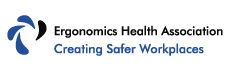If you’re sitting all day at work, having a proper posture at your desk is so important.
In previous articles I’ve spoken about the dangers of prolonged sitting.
Today I’m going to give you some proactive steps to minimise these dangers- by improving posture.
Dangers Of Bad Posture & Prolonged Sitting
You would think that sitting and doing very little to no movement for lengthy periods of time causes no risk to your health.
On the contrary, research shows that sitting combined with poor posture can lead to all sorts of health problems: back pain, nerve impingements, increased spinal pressure and disc degeneration, digestive issues, circulatory and heart problems, reduced energy, and the list goes on.
Learn How To Sit Properly
First things first. In order to change your posture for the better, you need to learn and memorize the basics of sitting properly.
Maintain a neutral posture
What does this even mean for a typical office worker who sits at a desk all day? In simple terms, a neutral, sitting posture means maintaining the “90-90-90 rule”.
The hips are resting at 90 as well as the knees and the ankles. Feet are flat on the ground and the legs are not crossed or skewed to the side. The head and neck are neutrally held so that the eyes can look straight ahead.
Create ergonomic supports
Naturally, the lower portion of your spine (the lumbar region) curves inward which can create a gap between the lower back and the back support of the chair.
Place a supportive cushion or ergonomic-friendly pillow at the small of your back in order to fill the gap so that your back and rest comfortably against the back support.
Make sure that your computer screen is high enough so that your eyes look straight ahead at the top third of the screen. The keyboard should be at a height so that the elbows can rest at 90 degrees or greater while typing.
Note discomfort and make some changes
Get to know and listen to your body while you work. This can be incredibly difficult to do at first because it’s normal to get distracted and lost in work-related tasks.
Keep active notes about joint or muscle pain you may feel during the day in specific sitting positions. If the pain persists even with ergonomic supports, then it is time to get up and move or stretch.
Create An Ergonomic Workstation
Ergonomic workstations are desk set-ups that, with the help of the appropriate equipment and modifications, aim to improve overall posture.
Workstations use a wide variety of tools that can be tailored to each user’s postural needs including ergonomic standing desks, mouse and keyboard trays, wrist pads, height-adjustable monitor trays, foot props, standing pads, ball chairs, kneeling chairs, stools, etc.
Desk Height & Positioning
Adjust the desk height and layout according to your sitting and/or standing position. As mentioned previously, the keyboard should be at a height where you can keep your shoulders rested and elbows open at 90 degrees or higher.
There should be enough space in front of the computer screen in order to scoot it forward to prevent slouching or protruding the neck and chin forward.
Keyboard & Mouse Position
If your elbows are open to 90 degrees or more, then your wrists should be positioned neutrally or slightly flexed downward on the keyboard.
If your wrists are hyperextended for too long (usually resulting from the keyboard and mouse being positioned too high), then you run the risk of nerve impingement and repetitive use injury to the hands.
Take Up Active Sitting
Active sitting, also called dynamic sitting, is accessing a type of sitting regimen that allows for some muscle use or movement.
Examples of types of chairs that facilitate active sitting include ball chairs, kneeling chairs, wobble chairs, perch chairs, and saddle chairs.
Active sitting chairs are unconventional compared to the typical office chair; however active chairs encourage muscle recruitment even if you’re not necessarily moving.
Active sitting chairs that take away back supports promotes use of torso stabilizing muscles, which can strengthen your core and back extensors while sitting at work.
Use Ergonomic Equipment
If you don’t want to necessarily invest in an entire, brand new workstation then start one piece of ergonomic equipment at a time.
Depending on where your pain is most prominent, select equipment that can possibly remedy your discomfort.
Switch out the old office chair for a new sitting option with a sculpted back support, install that height adjustable keyboard tray to relieve pressure on your wrists, or buy that memory foam cushion for your lower back.
Ergonomic Chairs
Ergonomic office chairs have features that better conform to the uniqueness of each human body which includes: height adjustments, sculpted back supports, lumbar supports, adequate seat cushion width and depth, adjustable (back, forward, recline) back rest, chair swivel, and adjustable arm rests.
If you are the type of person who would rather move or use more muscles during desk time, consider using kneeling chairs or ergonomic stools that take away the back support.
Ergonomic Footrests
Foot rests placed under the desk have been known to alleviate lower back and knee pain that office chairs are unable to. Top-notch foot rests on the market come with comfortable padding and height adjustable options.
Under Desk Trays
If your desk doesn’t come with the flexibility of height adjustment or desktop space, then an under desk tray is a fairly cheap option to incorporate into your station.
Under desk trays house the keyboard and mouse and can be tucked under the desk when not in use. Trays can be clamped, drilled, or screwed into an existing desk.
Additionally, ergonomic under desk trays come with height and angle adjustments in order to better open up the wrists and elbows during keyboard use.
Monitor Arms
A monitor arm is hooked to the back of the computer monitor which is clamped to the top of the desk, which overall floats the screen over the desk.
Monitor arms can be adjusted to pull the monitor closer to the body with ease in order to minimize neck and eye strain. Vertical height adjustment means saving time and money on an height-adjustable desk.
Lumbar Supports
Without full lumbar support in an office chair, the back muscles have to work extra hard to support the spine.
Either locate a chair with a built-in lumbar support or push a removeable cushion into the small of your back.
Take Regular Breaks
Using every ergonomic office-related toy will not enable you to work a full 8 hours without moving. You still have to get up and move around because your body was made for it.
Take regular walks around the office. Create a short stretch regimen that you can use periodically throughout the day.
Set reminders
If you are the type of person who needs cues, create alarm reminders on your computer or your phone to alert you when it is time to change your position.
Stretch At Your Desk
It won’t take long, but stretch EVERYTHING.
This should specifically include your neck, shoulders, spine, hips, knees, and ankles.
Simple ideas of movement and stretch exercises include: shoulder shrugs, gentle neck tilts (ear to shoulder) and rotation, toe touches, calf pushups (raising up on your toes and slowly lowering in supported standing position), shoulder extension (putting hands behind your back and pulling arms upward with elbows straight), and sitting back extensions (arching your back while sitting).
Try A Standing Desk
If you think it will best suit you, give a standing desk a try.
Remember that a standing desk does not mean you need to be standing all day, as this proves to wear down the knees, back, and feet as well.
If you use a standing desk, your regular movement breaks will include sitting instead.
Improve Your Core Strength
Make a goal to improve your overall core strength by working in abdominal exercises during your regular workouts.
Using a yoga ball chair during work hours automatically activates core stabilizer muscles, which helps protect the spine in prolonged sitting.
Pay Attention To Pain
Do not ignore the pain. Although sitting 8 hours per day in a cubicle has been the norm for the last several decades, back and joint pain is not normal.
Pain tells you that it’s either time to move or there is something else wrong. Consult with a physician if the pain is getting worse, despite your efforts in using exercises and ergonomic equipment.
Consider Reclining
Some ergonomic chairs come with reclining back supports with a wide variety of angles. Reclining the back not only opens the hips up.
It takes pressure off of the spine and opens up the diaphragm for more efficient breathing.
Good posture starts with you.
Recognize lengthy sitting patterns during your work day, and create goals to change it up.
Give more attention to your spine and overall health now so you don’t have to deal with associated body limitations in the future.