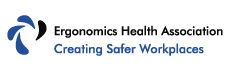If you’ve been sitting for long hours and have been feeling the strain, it’s time for you to improve your office ergonomics.
My colleague Meredith Chandler (Occupational Therapist) recently published an article on how to create an Ergonomic Workstation.
In this article, we’ll list and review some of the best ergonomic products that will help upgrade your office safety immediately.
Ergonomic Chairs
If you wish to improve your sitting habits and reduce the discomfort associated with prolonged sitting, you might want to look into ergonomic chairs.
They seem very similar to the regular office chair, but come with added lumbar support and other adjustable options.
No products found.
No products found.
The Smugdesk chair was constructed to give extra support and comfort to the user.
This chair is all about comfort.
It comes with a lumbar pillow made of high density foam that adapts to your back. The seat is made from memory foam that adjusts to your behind.
The head rest also comes with an extra pillow that relieves pressure points.
Most people appreciate the mesh construction because it makes Smugdesk breathable and keeps you cool. It is also a durable chair that will hold up to 300 lbs.
Highly adjustable
The second important point is the chair’s adaptability.
The headrest can be further adjusted for height, and it can be rotated up and down.
The chair can be swiveled to 120 degrees, and you can choose between static and rocking mode.
Smugdesk comes with caster wheels and a clothes hanger attached in the back.
Duramont Ergonomic Adjustable Office Chair
This chair comes at a much higher price point than our previous item, but it seems to be a much sturdier chair that can be further adjusted for comfort.
Adjustability is the first thing that strikes you once you get this chair.
Assembly
In the process of assembly you can choose how wide and apart from the seat the armrest will be. After you tighten the screws you can also lift them up and down.
This chair doesn’t come with a pillow for lumbar support, but it has an adjustable system in the back which does a great job of providing lower back support.
It can be adjusted for height and depth. Just like our previous chair, you can recline on the Duramont up to 120 degrees.
The standard seat height adjustment is included and the neck rest can be adjusted for height and angle.
Material
This chair is also made of breathable mesh that will keep air circulating even better due to the lack of a pillow.
If you’re a fan of rollerblade wheels you will love the Duramont and how easy you’ll move around. It supports up to 330lbs.
Ergonomic Stools
The concept of active sitting might still be new for some, but the ones that are using it are reaping the benefits.
They mostly come backless to prevent slouching and they are not static meaning you’ll be using your core muscles to keep yourself balanced.
This takes some time getting used to, plus you can’t expect to be using these chairs for long hours.
Learniture Adjustable-Height Active Learning Stool
This chair comes with a unique look and a non-slip curved base that rocks while you sit and should help you maintain focus.
This is why the makers of Learniture recommend it for classroom use, to keep the students mind’s occupied and focused.
The chair can be lifted up to 28 inches from the ground and can be used with a standing desk.
The seat is firm and doesn’t breathe as well as other office mesh chairs, but it allows you to reposition frequently thus saving you from back pain.
The Learniture chair comes in 5 colors to choose from and will keep you working longer in a safer manner.
HON Perch Stool
If you need a taller stool for your standing desk, the HON Perch stool goes up to 34.5 inches from the ground.
Unlike our previous item, this one has a flat static base, and a bar that swivels and rotates 360 degrees.
On the positive side the Hon stool has an appealing design and comes in 4 colors. Some people state that it has saved their backs.
The sit-stand position is switched with the push of a button, but you still need to be sitting in it if you wish to lower it.
On the negative side, the seat is too slick and causes people to slide down if wearing smooth pants which can be annoying.
Also make sure you respect the 250 lbs weight limit since some users had issues with the seat breaking.
Kneeling Chairs
The kneeling chairs are quite an interesting ergonomic product. They were invented in the Scandinavian countries 50 years ago and look a bit odd to this day.
Their peculiar look doesn’t diminish their worth, as they are loved by their users and there’s a good reason why.
To discover all the benefits of the kneeling chair check out the following article: Kneeling at Your Desk
DRAGONN Ergonomic Kneeling Chair
If you’re looking for comfort in your kneeling chair, the DRAGONN has got you covered. The thing people love the most is the angle of the seat.
It is perfectly angled for comfort at 90 degrees and comes with wheels. The weight capacity is 250 lbs.
Extra Comfort
The padding on this chair has been doubled for added comfort. Most people say they use it for 2 hours before they start feeling their shins getting tight.
This is a great reminder to take a break from work.
On the other hand seat adjustability could present an annoyance, as you have to loosen the screw that holds the frame of the DRAGONN in order to change the height.
This chair has an overwhelming number of positive reviews on Amazon. It is mostly loved by students, office workers, and chronic hip and back pain sufferers.
It looks cool, helps with back pain, and will last you a long time.
Sleekform Kneeling Chair
The concept of the Sleekform kneeling chair is similar to the DRAGONN with a few very important differences.
The Sleekform chair is made of wood but has a higher weight capacity of 265 lbs. It has no wheels, and works based on a rocking motion.
This is especially useful for hyper active people that have problems focusing.
Unlike the previous model that had one flat kneepad, this one has an open knees design, a feature that most people prefer. The only issue with this chair is the difficult assembly process.
A flashlight will be a helpful tool and you will also need a flat head screwdriver, a hammer, and a rubber mallet.
Do not tighten the screws until you have them all lightly screwed in place.
Balance Chairs
Balance balls have been a favorite alternative tool for sitting at the office for quite a long time. And what’s not to love?
A balance ball helps you burn calories, tone your core muscles, and encourages stretching.
This inspired certain experts to produce balance chairs, and we share some great examples with you.
Gaiam Classic Balance Ball Chair
The Gaiam line of products was created relating to the practice of yoga, and they also offer yoga videos. This specific ball chair was created by Dr. Randy Weinzoft, a graduate from the Palmer college of Chiropractic.
It is basically the similar ball used in Pilates but supported with a backrest and on wheels. What you get is an ergonomic product that’s fun at the same time.
To use it you’ll have to inflate with an air-pump that comes with the package, wait for 24 hours then deflate it halfway down, and inflate it to its full size (52 inches high).
For better results, you might want to repeat this process one more time.
Safco Products Zenergy Ball Chair
When it comes to ball chairs Safco definitely looks very stylish. The ball which is 17.5 inches in diameter comes with a vinyl or polyester cover and 8 colors to choose from.
Just like the Gaim ball, the Safco ball chair will keep you moving while you work. It encourages you to straighten your back and strengthens your core muscles while sitting at your desk.
Once you decide to assemble it (it will be super easy) make sure you have a Philips screwdriver if you choose to place the legs underneath.
The height with the legs is 23”, without them 20”. The weight limit is set to 250 lbs.
Standing Desks
If you’re an office worker or spend a lot of time at your desk, you’ve probably felt how annoying a stiff neck or back can feel. Additionally sitting in one position for a long time increases the risk of heart disease, diabetes and weight gain.
Lucky for us some brands have come up with some amazing concept of standing desks. These desks will transform the way you work and the way you feel.
Being able to alternate between sitting and standing can be quite the liberating experience, and your back will thank you.
You can choose between two general options on the market: a full standing desk that will completely replace your old one, and a standing desk converter that you can place on top of your existing desk.
Seville Classics AIRLIFT 36
The Seville is a sturdy standing desk converter that will support up to 33 lbs of weight. It can hold two monitors and a tablet on the desktop platform.
The lower one is big enough for a standard keyboard and a mouse. You lift it up vertically (some tilt forward) with the help of an airlift gas spring up to 19.1”.
The Seville comes with clips that help with cable management, just make sure your cables are long enough before raising it.
Assembly
The assembly is pretty straightforward, simply take it out of the box and place it on your desk. Make sure you’ve got someone to help since it weighs 52 pounds.
VIVO Electric 60 x 24” Stand Up Desk
If you need a full standing desk that will replace your old desk, than the VIVO Electric stand up desk is quite the catch.
This stand up table was made with a steel frame that will hold up to 176 lbs, so you can attach a dual-monitor setup.
The desk is operated by the press of the button, and you even have the option to memorize your height for future use.
The desktop surface is made of dark walnut and looks classy.
You get a small control panel on the side, and an integrated cable management system that will keep your workstation tidy. The desk rises up to 48.8 inches, and the lowest it will go is 29”.
SHW Electric Height Adjustable Computer Desk
If you’re looking for a budget electric standing desk that will give you enough quality for your buck, the SHW has got something to show.
Just like the previous model, this is a full standing desk with a steel frame and a desktop surface.
The desktop is made of particle board covered in faux wood melamine, and it will hold 110 lbs of weight.
It also comes with a digital display where you can control the height. The lowest setting is 28’ and the highest it will go is 46”.
Anti Fatigue Mats
If you prefer to spend more time standing while you work your feet might get sore after a while.
This is where the standing desk mats come in handy- as they help your feet relax and keep you active among other benefits.
Of course, not all standing mats were created equal, and every person has individual needs so make sure you know what you’re getting before buying a new mat.
Topo Comfort Mat by Ergodriven
When you first see the price of the Topo Comfort mat, you might get a bit discouraged because it is a bit pricier. But according to customers, you won’t regret it.
Unique Design
First of all the design of the Topo mat is unique, it is not a flat surface, but features terrain surface and a teardrop in the middle that will have you changing your stance and keep you active.
The mat is made of polyurethane foam that is both soft and supportive on your feet.
The different shapes take some time to get used to, but they are very beneficial.
The ridges can be used to massage your feet while you work, to slide the mat under the desk with one foot, and the back ridge is good for stretching your feet.
No products found.
No products found.
The Genius mat will be extremely helpful for people with plantar fasciitis, and acute pain in their feet or achilles.
Feel free to massage your feet with the roller ball in the middle knowing you’re doing yourself a favor.
The mat is comfortable to stand on and should clear the discomfort that comes from standing for a long time.
We have to admit we really like the price point which is half of the Topo mat, and people that get the Genius mat seem to really enjoy it.
It helps them focus their energy and they don’t feel as tired at the end of the day.
Balance Boards
Unlike the standing mats that mostly serve to keep your feet relaxed, the balance board can add a bit exercise to your standing desk experience.
In reality there are two types of boards: beginner friendly and advanced.
Let’s look at two beginner friendly examples.
Pono Board - The Level Motion Balance Board
The Pono board looks really cute and does a great job at keeping you active while you stand. Initially made for yoga exercises it has been a faithful companion to office workers, students and doctors.
The board comes with an air pump, and you should inflate the balls placed underneath the board.
You might fiddle a bit with the amount of air you’ll need, but at least there’s no adjustment time with this one. Simply step on it and feel the movement.
The Pono board is extremely stable and stays level even if you place one foot on the ground.
Gaiam Evolve Balance Board for Standing Desk
The Gaiam balance board gives you the option for micro movements while you work. These movements engage your muscles to a certain point but not nearly as much as the Pono board.
You can shift your weight, stretch your legs, and stabilize your core without having to do any real balancing.
The Gaiam balance board offers fatigue cushioning that comes with a honeycomb texture to give you better traction. The bottom part will not scratch your floors as it is rubberized.
Monitor Risers
If you’re truly concerned about your ergonomic health you will want a comfortable viewing angle while you work at your standing desk.
To achieve this you’ll need a monitor riser, and we have two favorites for you.
VIVO Dual LCD Monitor Desk Mount Stand
The VIVO dual monitor riser is definitely the most loved among users and a bestseller on Amazon. It will hold two monitors up to 27” and 22 lbs.
We really love the 360 degree rotation feature and that the monitors can be placed both horizontally and vertically.
You have to options when mounting the riser to your desk. Either use the C clamp or drill a hole for the grommet mount that comes included.
People appreciate the VIVO dual monitor stand because it saves them precious desk space, and keeps back straight and engaged.
AmazonBasics Premium Single Monitor Stand
This single monitor stand is a bit different because it extends, retracts and rotates like a hand offering a wide range of motion to the user. The AmazonBasics monitor stand offers great quality and build.
It will hold up to 25 lbs and fits monitors up to 32”. If your monitor is on the larger side you might need to tighten the main spring located inside the top of the main arm.
Laptop Stands
Quite a lot of people are using laptop stands and there are some good reasons for it.
Aside from protecting your laptop from accidental spills, the stand allows you to place the laptop at just the right ergonomic height to reduce any strain on your neck.
People that use laptop stands reduce the chance of getting a carpal tunnel, and feel more efficient in general.
Roost Laptop Stand – Adjustable and Portable
The Roost is an extremely lightweight foldable laptop stand that will be a great companion on your trips.
It comes with a soft pouch that you could use to protect other stuff from getting scratched.
Roost is all about protecting your laptop: The front will be held with rubber clamps that will not scratch it.
Some similar models on the market feature plastic clamps that are no good for your laptop.
The backrest is also covered with a rubber pad as well as the front legs that keep everything stable. The price is a bit higher than other competitors, but people seem to love this one.
Ergonomic Keyboard & Tray
When it comes to ergonomics, your keyboard plays an important role, and if it’s designed right it can help you relax your palms while you work.
Also, some people start out with a one platform standing desk but soon feel the need for an extra keyboard tray.
A keyboard tray will keep your arms in safe 90 degree angle, while giving your desk extra space.
Microsoft Sculpt Ergonomic Keyboard
Microsoft has created an ergonomic keyboard that looks really unique. The Sculpt features a split keyset design that helps you position your wrists in a more natural way.
The cushioned wrist pad is also a unique and a long awaited feature. The body of the keyboard is arched and encourages faster typing and the number pad is split.
While most people love the way this keyboard looks, there’s a certain design annoyance that left some people frustrated.
There is no function key, you get a little switch that you toggle between media buttons and Fn. This can get bothersome especially if you’re a programmer.
No products found.
No products found.
Now that you own a standing desk, you might have felt the need for a keyboard tray. With the Stand Steady keyboard tray you won’t need to drill holes.
Simply clamp the tray on your desk which should be wider than 33” and 1.5” thin or less.
What you get is a decently large surface to hold your keyboard, mouse and phone.
This will help you get more ergonomics and more space out of your standing desk. Another great feature is the waterfall edge that relieves the pressure off your hands.
The tray is 27.5”x12.25” and will not destroy your desk since the clamp system comes with padding. People that got this tray state it is wider than most models on the market.
Goldtouch Adjustable Ergonomic Keyboard
The Goldtouch keyboard splits down the middle allowing you a better angle for positioning your hands. It can go 30” horizontally and vertically but cannot be folded.
The cushioned wrist pad is not included with this keyboard so you might need to get that separately.
People that used this keyboard love the ergonomics this keyboard provides. They claim it has helped remove the strain on their shoulders.
Be careful with the keys as they are super sensitive and it’s easy to type something unintentionally.
The keys have been repositioned compared to Goldtouch previous models so it takes some time getting used to.
Ergonomic Mouse
Logitech MX Master 2S Wireless Mouse
The Logitech wireless mouse is special because it can control 3 computers at once with the Logitech Flow technology.
The mouse comes with a unifying receiver that allows the user to copy from one and paste on the other PC (among other possibilities) a feature that has been super needed by professionals.
Mouse pads are a thing of the past, as the Logitech Master can track on any surface, and even glass as long as it is 4 mm thick or more.
You can charge it in 3 minutes and it will last you for the day. The adaptive scroll wheel is another helpful feature we really liked as you can scroll through documents and pages super fast if needed.
The design is hand-crafted and gives you a comfortable wrist support. It is a bit more expensive than others but it saves you time and keeps your hands rested.
Lumbar Support Cushions
If you’re suffering from pain related to sciatica, herniated discs, tailbone injuries, or simply need increased lumbar support for your back you might want to look into support cushions.
They are bound to make your working experience a lot more comfortable.
SOFTaCARE Seat Cushion
The SOFTaCARE cushion comes with a practical design made for convenience.
It is easy to install on any chair at the office or in your home with the adjustable straps, and you can carry it around with the help of the carrying handle that’s built into it.
This 2 piece cushion was made of comfortable memory foam that adapts to your body and will relieve you from pain associated with sitting.
Also cleaning will be a breeze, simply unzip the velour cover and throw it in the washing machine.
The upper part of the cushion features some pockets and the bottom one is rubberized underneath to prevent slipping.
Office Gyms
If you’re short on time to be visiting the gym, but really need to start working out and strengthening your muscles, you might want to consider the office gym option.
This type of equipment doesn’t take a lot of space, and works just fine if you have your own office.
If you’re sharing offices you might want to talk to your co-workers and make sure they’re ok with your office gym.
OYO Personal Gym
We really liked the OYO personal gym that helps you increase your cardio, while also burning fat and strengthening your entire body.
OYO was initially used by astronauts while working at the space stations to keep them in shape and prevent muscle atrophy.
The resistance of the equipment feels more like free weights, not so much like resistance bands.
What you get is one 5 lbs weight and two 10 lbs weights for a total of 25 lbs of resistance.
You also get leg and door anchors, a guide to healthy eating and a chance to become a member of their online fitness club.
If you decide to get OYO, check out their OYO Coaching App for iPhone users.
Desk Cycles
As you can see ergonomic living offers a lot of variety when it comes to the specific needs of the user.
People that have problems with their knees or wish to keep moving while they work will benefit greatly from the desk cycle.
Some models are smaller and can be placed under your desk, while others like the FLEXISPOT comes as a complete workstation including a desktop surface.
FLEXISPOT Home Office Standing Desk Exercise Bike
If you’re planning to use a desk cycle at work make sure you have enough space for the FLEXISPOT.
This desk cycle is adjustable and can be used as a single unit, or can be divided to be used as a standing desk. Once you get fed up with cycling you can switch and work standing.
The work surface is on the smaller side and will fit a 15” laptop and a mouse. Most of the users that buy it though prefer to use it for leisure activities.
They cycle and snack while watching TV shows or playing games. No matter how you decide to use it, FLEXISPOT will keep you active while you sit.
The pedals come with 8 resistance levels that will be fun to work with, and once you do not use it anymore you can roll it out of the way on its caster wheels.
Treadmill Desk
If you often feel the need to get up and walk while you work consider getting a treadmill desk.
Unlike our previous items, this one is a serious investment and a bit bulky so make sure you also talk to your boss about bringing it to work.
Investing in a comfortable pair of shoes would make the treadmill desk experience even better.
LifeSpan TR1200-DT5 Treadmill Desk
The LifeSpan treadmill desk was made to be used in the office and works with a quiet motor as well as noise canceling components.
The treadmill comes with wheel on the front so you can move it or store it with ease.
The dimensions of the entire treadmill are 68.5”x28.5” and you have a walking surface of 20”x50”. The maximum weight capacity is 350 lbs.
The treadmill desk comes with a height adjustable standing desk that is spacious and sturdy.
It doesn’t wobble when you work on it. Even your cords won’t present a problem as LifeSpan has developed a decent cable system that directs the cords through the frame and out of the way.
Keep the belt speed at 1 mph for maximum productivity, and if you wish to monitor and save your exercise progress get the ActiveTrac app that works with iPhone or Android.
To save your progress you simply hover with your phone over the treadmill desk console.