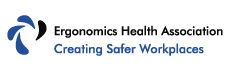My colleagues and I have written extensively about the importance of good posture and also the best ways to attain it.
We’ve discussed the best posture exercise, how to sit properly at a desk, and discussed posture correctors.
So we thought it’s important to review a leading posture corrector device on the market- The Uplift Go 2.
Will it actually improve your posture?
In this review, I’ll reveal everything I found out about the device- from how to use it, the pros & cons, and other posture corrector alternatives.
Upright Go 2
- A natural way to improve your posture, with consistent results in two weeks.
- Features an Android and iOS app that you can download to sync your device with your phone and track your daily progress.
- Attaches on your back and does not require braces or wrapping straps on your chest.
- In training mode, it will gently vibrate every time you hunch or adopt an unhealthy posture.
- It’s an excellent way to build self-awareness without wearing tight posture trainers.
Many studies have evaluated the importance of good posture and how posture trainers work.
Researchers usually conclude that the reason posture trainers work is not because they are tight or force a new posture on you, but because they raise your self-awareness and let you know when you’re starting to round your back.
Introducing the Upright Go 2
If that’s the case, why wear tight and uncomfortable braces?
The Upright Go 2 device does the job by making you self-aware with a gentle vibration only when you slouch, instead of hours of agony in uncomfortable braces.
You will get posture feedback on your phone and soon become naturally mindful and aware of your posture.
Recommended use
Similar to other types of posture correctors, it’s recommended use is starting with a few minutes every day and then increasing the duration gradually.
It works based on a tilt angle, and you will need to calibrate the device before using it. The adhesives will need to be replaced from time to time.
What we like
- It is a simple device, invisible under your clothes, and does not need any wrapping around your body.
- Using the tracking app is very useful and gives you an insight of your advance
What we dislike
- You need to get replacements directly from manufacturers
- It only detects tilt angles, and you can actually fool the device purposefully or get a false notification if you lean forward with your back straight.
The Benefits
Why would you consider buying this type of device? Is there any real benefit?
Actually, yes, there are many benefits of keeping an upright posture:
Less Back Pain
There are many causes of back pain, and in many cases, poor posture triggers or worsens these symptoms.
Adopting a healthy posture can contribute to relieving back pain after a while. But keep in mind, your body needs to go through a process of adaptation.
Better Circulation
There are blood vessels all over your body, and some of them can compromise their blood flow due to a poor posture.
This usually happens in secondary branches unless there’s a serious deformity. Even if they are not completely collapsed, blood flow is definitely reduced when your back is not properly aligned.
Better Breathing
Similar to blood vessels, your airways can be affected by your posture.
You’ve probably seen snorers stop roaring after changing their position in bed. That’s because their breathing was being compromised by their posture, and the same happens when we are awake.
Improved Balance
Balance depends on weight distribution, and this is directly associated with your posture.
With an upright posture, you will improve body balance. If you’re an athlete or at least work out every once in a while, it will also improve your workout techniques.
Less Risk Of Injury
Young people and older adults will benefit from an upright posture in different ways.
With a healthy posture, young active people are less likely to suffer from injuries when working out.
Similarly, older adults will not rely on counterweights and reduce their risk of falling.
How Does It Work
If you’re considering the Upright Go 2 as your posture trainer, there are a few questions you might have. Such as, What will I get? How do I use it? And how does it work?
You don’t need to dig further for reliable answers because we’ve done the homework for you.
What does it come with?
When the Upright Go 2 device arrives at your shipping address, you will get the following inside your package:
- A small white device that measures around 2×1’’.
- Its USB charger.
- One pack of adhesives.
- Alcohol cleaning wipes to give maintenance to your adhesives.
- A portable case.
- A small adhesive removal tool to remove the adhesives from the device when you need to replace them.
The design
The Upright Go 2 device is very small and designed to attach on your back and stay invisible under your clothes.
It is smaller than the previous version and works even better. This one is the size of your car keys and can fit in the palm of your hand.
People say they sometimes even forget they are wearing the device. It’s also very slim, so nobody will notice when it is stuck on your back.
Buttons, Lights & Adhesives
It measures are around 2×1’’, and it has a power button in the front as well as an adhesive in the back.
This adhesive can be replaced (after 10 uses or more), and you might need to place it in the back before your first use.
You will also notice the USB charging port and one LED light that will show you when the tracker is charging and when it is connecting to your mobile.
The setup
Setting up the tracker is really easy. Just make sure it is fully charged and turn it on. Once the adhesives are placed in the back, you can place it on your back.
Make sure it is not too high or too low. The perfect location would be two or three inches from your shoulder blades.
Syncing the device with the app.
After attaching the device on your back, you need to sync the tracker with your mobile via Bluetooth.
In the app, you will get the appropriate instructions to calibrate your tracker depending on your height and weight. To calibrate correctly, you will need to adopt an upright posture.
The trainer app
The trainer app is required for calibrating and activating the device upon its first use. When you do, straighten your posture and configure the app according to your preferences.
In the trainer app, you will be able to choose between different types and intensities of vibration. The app will also show a red dot in the threshold before the tracker starts vibrating.
Vibration Settings
Vibration can initially be a bit annoying, and the trainer app does not care if you’re doing activities that require leaning over or bending.
However, you can adjust the sensitivity and make it vibrate 15 seconds after slouching is detected instead of instantly.
In the app, you will have two different modes. One of them is tracking and the other is training.
Tracking
When you activate the tracking mode, the Go 2 device won’t vibrate when it detects slouching but your poor posture will still be recorded and tracked in your app.
At the end of each day, you can take a look at the app to check out how long you’ve adopted a bad posture throughout the day.
After using the app for some time, you will definitely notice the difference.
But if you want to see real advances and change your posture quickly, we recommend completing your training sessions every day.
Training (list the 3 options)
When you activate the training mode, the app becomes very strict and makes you adopt a perfect posture for as long as it’s in that mode.
Training mode is meant to increase in time as the days go by. In this mode, every slouching movement will be interrupted by a gentle vibration until you complete your training session.
You will have three training mode options to choose from, depending on your activity levels:
- Stationary, if you’re sitting or standing for very long periods.
- Standard, if you are constantly alternating between sitting and standing.
- Active, if you live an active life with very dynamic routines.
Does It Work?
A study performed by Columbia University shows that the device works by doing exactly what it advertises: It warns us when we slouch and help us adopt a better posture.
So yes, it does work, however, keep in mind there’s a downside to not having a device wrapped in your chest.
It only detects tilt angles and may start vibrating when you’re leaning over with a perfectly straight spine.
What Customers Are Saying
The reviews of this Upright Go 2 device are overall favorable, and the most common complaints are based on false positives or false negatives the device can give since it is not actually wrapped around your chest.
Some customers also reported that the first couple of days was a bit annoying until they got used to the upright position required to prevent vibrations.
Although we also read many stories of customers with years of poor posture habits who saw a real and consistent change after using this tracker.
In most cases, it is a matter of weeks until users see a considerable change.
Common Questions
How long does it take to fix bad posture?
It depends on how severe your problem is.
It could take one or two weeks to notice a change in your posture and back pain, but if you have a spinal misalignment you might need more time, appropriate medical advice, and fitting exercises to improve your posture.
How is the battery life on the Upright Go?
The manufacturers say it lasts around 30 hours, but you might want to expect a bit less, around 25 hours. This is approximately three days of wearing the device during office hours.
Can you use upright go without the app?
It is not possible to calibrate the tracker without the mobile app. Make sure you have access to a compatible Android or iOS phone before buying your Upright Go 2.
When is it better to use the tracking mode?
You should use the tracking mode if you’re performing activities that require your full focus.
Vibration can be distracting and might be annoying if you’re shopping, cleaning the house, or interacting with other people.
When should you use the training mode?
Use the training mode whenever you can focus on your posture for a while longer and you can attend to vibration feedback to straighten up.
Other Models & Accessories
The Original Go
This is the original Upright Go, which is a bit less expensive.
The difference is that the Upright Go 2 model is a bit smaller, has a stronger battery life, and 40% more adhesive surface.
The new model is also more accurate. However, this one does still work and it is a good way to start if you’re on a budget.
Upright Necklace
This is a necklace accessory compatible with the Upright Go 2.
It keeps your tracker secure on your back without any adhesives to clean or replace.
Upright Go Vs Lumo Lift
Many people would also ask what’s the difference between the Upright Go and its closest competitor, Lumo Lift. Here’s what you need to know:
How you wear it
The Upright Go devices attach to your body, but the Lumo Lift attaches to your clothing as a clip. Thus, Lumo Lift is more susceptible to incorrect detections of body posture.
Responsiveness
The Upright Go devices are more responsive than the Lumo Lift. Since Lumo Lift clips in your clothing, the tracker waits a bit to make sure you’re actually slouching.
What customers say
Similar to the Upright Go, the main concern users have with the Lumo Lift is that sometimes it would notice slouching when you’re actually standing straight.
Both options have very satisfied users, but some would also report that the Lumo Lift has a flashing light that shows under your clothes, which beats the purpose of wearing it discreetly at work.
Cost
You can get the Upright Go for $99, and the Lumo Lift is a bit less expensive, around $80. Prices may change depending on where you’re shopping and special promotions.
Should You Buy It?
Our recommendation is to invest in the Upright Go 2, especially if you’re trying to increase your self-awareness and maintain a good posture naturally.
However, keep in mind the downside of not having an actual brace wrapped around your chest, the possibility of having some inaccurate notifications in your app tracking history, and vibrations to straighten up when you’re actually keeping a good posture.
For best results, we recommend combining this type of tracker with a few routines and exercises to improve your posture.