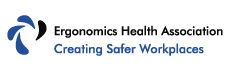If you need a projector for the office, chances are you’ll be doing a lot of presentations.
So what’s the best projector for your office?
Well firstly, you need to take into account things like office space, room light, and portability.
Then there’s the technology requirements such as the processor, resolution, and image correction.
Don’t worry, in this guide I’ll explain everything you need to know before choosing.
I’ll also recommend my favorite office projectors on the market for whatever your needs are.
The Best Office Projector
Epson SVGA 3,300 Lumens Projector
- 3300 Lumens of identical brightness and color
- SVGA resolution of 800x600 pixels
- Suitable for graphics and office presentations
- RoHS rated
- Compatible with all the newest media players and laptops
- Supports digital video and HDMI
- Image correction
- USB cable included
This projector is an ideal choice for office presentations with lots of graphics. The Epson 3300 Lumens Projector delivers luminous images, even in rooms with ambient lighting,
By choosing this nifty office accessory, you can benefit from an array of setup possibilities as well as hassle-free image correction.
This model supports HDMI, which means you can use your laptop or media player.
You can also enjoy maximized viewing for up to ten thousand hours and the projector comes with a carry case for portability.
What customers are saying
This projector received exceptional reviews and most satisfied customers mention its excellent quality, picture clarity, color, and easy setup.
Best Mini Projector
Anker Nebula Capsule Smart Mini Projector
- 100 ANSI-lumen imaging for displaying bright images
- 360-Degree omnidirectional speaker for delivering excellent sound
- Convenient portable size for travel
- Automatic vertical keystone correction
- Android 7.1 – Stream apps like YouTube, Netflix, etc.
With the Anker Nebula Capsule Mini Projector, you can do presentations or enjoy your favorite games, movies, and shows, wherever you are.
The unit has HDMI and USB ports at the back, and you can also stream media wirelessly.
A great feature that I am sure you will be just excited about as we are is the Nebula connect app you can download from the App Store or Google Play.
The app allows you to control the capsule from your smartphone in case you somehow misplace your remote.
This pocket-sized gadget is ideal if you’re looking for a portable projector you can take anywhere. It’s especially helpful for people who meet clients at their offices.
What customers are saying
Most people who bought this projector are extremely happy with their purchase.
They say that despite its compact size, it works like a charm, It has incredible audio, it allows them to download most apps, and it even has exceptional battery life.
However, some customers say they didn’t like the picture quality and some apps didn’t work as they should.
Best For Mid Sized Rooms
Epson PowerLite Full HD Wireless Mobile Projector
- Slender and streamlined design
- 3200 Lumens brightness (white and color)
- HD resolution 1080 pixels (1920x1080)
- Automatic horizontal/vertical image correction
- HDMI compatible
- Easy setup with a QR Code
- Can project images of up to 300”
- Portable and lightweight
- Weighs only 4lbs
We love the lightweight and portability of the Epson PowerLite Full HD Wireless Projector.
The image brightness is delivered in 3200 lumens which means enhanced vibrant colors and quality presentations in well-lit spaces.
What makes this projector even better is that you can operate it wirelessly from your smartphone, tablet, or laptop which gives you the flexibility of moving around the room.
What customers are saying
Most customers left raving reviews about the projector’s auto screen and keystone adjustment features. They also love its picture clarity, easy setup, and lightweight design.
Still, some customers had issues with the sound quality while others had units which either stopped working or overheated.
Best Smart Projector
JMGO J6S Native 1080P Projector With Android
- Full HD 1080 Pixels projector
- Resolution of 1100 ANSI lumens
- DLP Technology
- JMGO wireless capability
- Built-in Bluetooth speaker (in stereo)
- Auto vertical/horizontal keystone and image correction
- Supports video games, full HD 3D movies, HD broadcasting, and Blu-Ray
The JMGO J6S Native Projector is top of our list when it comes to the best smart projector on the market.
Not only does it feature keystone and image correction, but you can also adjust the fan noise, brightness, picture, and more. Adjust until you are one hundred percent satisfied.
The projector can be connected to multiple media devices for added convenience, and it supports screen mirroring. Both the visual and audio outputs are excellent.
Additionally, with the auto-focus keystone feature, you can deliver seamless presentations with clear imaging every time.
What customers are saying
People who got this projector praised the quick and easy setup, exceptional sound, and picture quality. Most of them agree that it’s an excellent investment.
However, some customers complained of instances where the apps stopped working and some had problems with the auto-focus and keystone adjustment.
Best Cheap Projector
GooDee Upgraded HD Video Projector
- Full HD resolution of 1080 pixels
- Cooling system to prevent overheating
- Extended globe life
- Noise-elimination technology
- Built-in Hi-Fi stereo and 230” display
- Exceptional sound even without using external speakers
- Comes with two HDMI and two USB/AV/VGA ports
- Instruction manual and remote included
- Factory support for five years
If you’re looking for a cost-effective projector that provides incredible sharpness, the GooDee Upgraded Video Projector is for you.
This model has a cooling system that’s helpful for preventing overheating and noise-elimination technology for added comfort when delivering a business presentation.
You can add any multimedia device to the projector thanks to the two USB and HDMI ports included and the LED light will give you a staggering lamp life of up to thirty thousand hours.
All in all, this model is an excellent investment for the price.
What customers are saying
Customers mentioned that for the price you pay, this is a great quality projector. It delivers what is promised and they are very satisfied with both the audio and picture capabilities.
The two major issues that customers had with this device were that a brown spot appeared on the screen after a while and the picture quality also started decreasing.
Best Gaming Projector
Optoma Short Throw Gaming Projector
- Supports HDR
- Enjoy a 120-inch image from a distance of four feet away
- Quick 8.4ms response time and a refresh rate of 120Hz
- Resolution – 3800 lumens
- Fifty thousand to one contrast ratio
- Full HD 1080 pixels (1920x1080)
- Can be connected to multiple media devices, including HDMI devices
- It is straightforward to set up the image with vertical keystone adjustment
We highly recommend the Optoma Short Throw Gaming Projector for a superior gaming experience.
The HDR10 technology provides exceptional color depth as well as clearer whites and deeper blacks.
If you are a gaming enthusiast, you will appreciate the superfast response time in its enhanced game mode with no lagging getting in the way.
This projector is incredibly versatile and can be used for various purposes, including family movie nights, online gaming, and outdoor activities like camping, or tailgating.
What customers are saying
Most people agree that this projector is ideal for gaming and commended the short throw, super easy setup, and quality images. They also love that the fan doesn’t make much noise.
However, several customers had an issue with the globe flickering, especially in eco mode. Some gamers also found it disappointing that the unit does not have a zoom feature.
Other Recommended Projectors
BenQ Short Throw Projector
We recommend this projector for presentations in smaller rooms. This model provides a 1280×800 resolution which is perfect for delivering presentations.
The lamp provides a staggering 10000-hour life-design and the glass lenses ensure no more blurry images or text appear, just crystal-clear clarity.
The unit features two HDMI ports and you can look forward to both video and audio superiority all round.
NEC Corporation NP-ME401W LCD Projector
The NEC Corporation received great reviews from several people who bought this projector.
The standout features for this model include its auto power function, 20W audio output, auto-sense, forward-thinking accu-blend capabilities, and its built-in wall color adjustment.
InFocus 1080p DLP Portable Projector
We love the Infocus DLP Portable Projector especially because of its wireless connectivity feature, this allows you to deliver your presentation effortlessly without the need for wires.
You can look forward to crystal-clear HD images and a lamp life of 10000 hours. The projector is lightweight and comes with a carry case for easy packing and moving.
ViewSonic Lumens SVGA High Brightness Projector
The Viewsonic Lumens SVGA projector is incredibly versatile and is the perfect gadget for small business and educational environments.
The unit provides a resolution of 3800 lumens, it can project 120” from fifteen feet and it is super easy to set up.
You can save the life of the lamp while using it in eco mode and you can connect the device to multiple media devices.
This projector is a definite winner and comes with a 3-year limited labor and parts warranty.
Things To Consider
Technology
Nowadays when you are purchasing projectors for office or home use, there are typically four types of imaging technologies at your disposal:
- DLP – Digital light processing
- LCD- Liquid-crystal display
- LCOS – Liquid crystal on silicon
- Laser raster
Level of brightness
The brightness rating is a vital consideration when you are shopping for a projector for office presentations, videos, and graphics.
Projectors typically utilize effervescent and rich colors. Take into consideration that some rooms already have some level of natural light.
Regulating ambient light entering the space may be tricky. That is why it’s worth looking into brightness ratings when deciding.
Resolution
Another essential consideration for office projectors is the resolution, this is because they often don’t have the same resolution as projectors bought for home use.
We suggest opting for a resolution ratio of 800×600 SVGA at a minimum. A resolution of 720 pixels or 1080 pixels is usually sufficient for all professionals.
Keep in mind, projectors that have pixel-shifting capabilities are generally not a good fit for graphics or text, so try to avoid those.
Image correction
When you are shopping for an office projector, image correction is incredibly useful as it permits you to enhance installation flexibility and adjust disproportionate images.
This is essential if you’re using the projector in different locations. The most critical image correction characteristics in a quality office projector are keystone alteration and lens zoom.
Screen mirroring
Most projectors for business use are primarily used for office presentations. A screen mirroring feature allows users to mirror their tablet or smartphone screens via the projector.
This eliminates the need for carrying a PC or laptop with them. They can simply save the presentation to their smartphones and then present it at the meeting.
It also gives them movability while doing the presentation which usually makes an impact on the presentation itself when addressing clients or employees.
Portability
If you are traveling a lot, portability is a prerequisite. This makes installation and setting up a whole lot easier.
It also gives the user flexibility in terms of distances, room sizes, and screen sizes.
Room size
The screen size of a projector can get rather large and therefore you often need a large room.
Also, the more substantial the screen size, the more superior the volume of your room, which means you cannot walk through without obstructing a portion of the screen.
Most projectors can display in an upside-down or standard mode which offers you more options in terms of where you want to mount the projector.