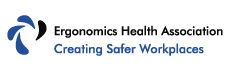A growing fad among office environments is applying a standing desk to a typical work day.
When it comes to improving body mechanics and minimizing sedentary discomfort, can a standing workstation really be too good to be true?
Let’s find out after reviewing proactive tips on how to best use one.
Proper standing desk height
If the height of the desk is not tailored to your body height, then you might as well use a chair only because you will still hurt.
You want a height that will prevent your body from hunching forward and your wrists/hands from being placed higher than your elbows at the keyboard. The desk should be the same height as your elbows, which are bent at a 90 degree angle.
Make a note about what shoes you wear to work if it includes more than one pair. The height of your desk will need to be changed if you are switching from, say, high heels to flip flops (neither of which should be worn while standing at a desk anyway).
– Monitor position
The computer monitor should be placed high enough so that, with your chin at 90 degrees from your neck, your eyes are gazing straight at the top third of the screen.
The desk can be adjusted to accommodate for this height, or there are monitors on the market that have attachable height adjustment features.
– Keyboard & mouse
The keyboard and mouse should be positioned in such a way that your elbows are kept bent at 90 degrees or greater.
There is nothing wrong with making your elbow angle greater than 90 degrees by slightly lowering the desk.
That way, you are preventing potential wear and tear on the wrists, hands, and fingers. Just make sure you adjust your computer monitor accordingly to prevent a hunched posture.
Standing desk posture
Do not make the early assumption that you are supposed to stand all of the time and completely still and straight at a standing workstation.
You can actually worsen your joint and back pain by maintaining such an extreme position change. Try out the following tips:
- While standing, consciously maintain the “S” curve of your back. This is easily achieved by standing straight up while keeping a slight bend in your knees with your feet shoulder-width apart. This forces your quadriceps (or thigh muscles) to take on more muscle work than your lower back.
- Select an optimal seating arrangement such as an ergonomic office chair or a stool with an adjustable height. This allows for you to switch from a sitting and standing position every once in a while, promoting additional movement while you work.
- Do not stand in one place the entire time. Move and shuffle from foot to foot, stretch, dance, squat, etc. Of course, constant movement is not ideal for all office tasks but attempt to interlace some movement strategies into your day where appropriate.
- Keep your computer monitor at eye level height while also 20-28 inches from your face. This will prevent your upper body from hunching forward in an attempt to see the screen better.
Sitting to standing schedule
Since the research is still quite limited, there is a slight debate about what the sitting-to-standing schedule should be while using a standing workstation.
Some sources say that for every 1 to 2 hours of sitting, you should spend 1 hour in standing.
Others say that you should alternate between standing and sitting every 15-30 minutes.
It is completely understandable that not every office employee can just readily jump into this type of schedule, especially workers who have grown accustomed to sitting for 8 hours per day for several years.
The idea is to work your way slowly up to this schedule so that your body has time to acclimate without adding more stress to the joints and muscles.
– How long should you stand at a standing desk?
After approximately 30 minutes of sitting, the body’s metabolism slows down to as much as 90% and the muscles of the lower body start to shut down from lack of use.
So, it is a no-brainer that the human body is not designed for prolonged sitting. However, research suggests that standing for lengthy periods of time without breaks can be just as hard on the body as sitting.
Alternating between sitting and standing every 15-30 minutes increases movement and provides lots of opportunity for breaks from either position.
– Consider an adjustable standing desk
If you simply can’t buy into the idea of giving up your current desk, or your office space is not big enough for a standing workstation, consider and adjustable standing desk or standing desk converter.
A standing desk converter is an ergonomic contraption that can be placed on top of your desk which supports the computer monitor and accompanying accessories.
High-quality converters come with adjustable height and angle options so that you can uniquely fit the set-up to your own office work needs.
– If not, use a drafting stool to sit
If you are having trouble with using just the standing workstation or a standing desk converter, consider supplementing the set-up with a drafting stool or drafting chair.
A drafting chair provides a great amount of height like a regular stool and it can come with an ergonomic back support, a swivel, and wheels for manoeuvrability.
Anti-fatigue mats
Anti-fatigue mats or standing desk mats should be used if someone plans on dedicating much of their work time to standing.
Standing desk mats come in all sorts of colors and materials. Get to know your feet and do you research before making your purchase.
If you are looking for a way to keep moving while possibly getting caught up for hours in your office work, consider looking into what are called balance boards.
Balance boards are placed on the floor where you can plant both feet. The board provides a slight waddle so that you shift between feet, constantly recruiting different muscles in your legs to stabilize your body in standing.
Note: persons who struggle with standing balance as it is should probably consult with a doctor or specialist before trying out a balance board at work.
– Foot elevation
Elevate one foot a time throughout the day by using an elevated platform placed under the desk, which should stand a few inches higher than the anti-fatigue mat.
Alternating between the heights helps reduce potential strain on the lower back from static standing.
– Relax knees
As mentioned previously, do not lock your knees. Keep a slight, relaxed bend to reduce strain on your back and to protect your knees from joint wear.
Your quadriceps are so much bigger than your tiny back muscles, thus are made for supporting your body against gravity.
Bending your knees recruits quadriceps muscles to keep yourself balanced while transferring strain away from your lower back.
Standing desk stools
Using a standing desk stool means less work when transferring between sitting and standing positions which equals less strain on the body overall.
If your back requires a break every once in a while, get a standing desk stool that comes with a contoured back support.
Arm supports
If you are having trouble with suspending your elbows in the right position at the keyboard, look into stools or standing desk chairs that come with ergonomically-friendly arm supports.
If you are not sure about constantly using arm supports, research chairs that have removable or hideaway arm supports.
Wear comfortable shoes
Wear shoes that are appropriate and safe for lengthy standing periods. This means leave those high heels and dress shoes at home.
If you are more comfortable, remove the shoes and rely on the standing desk mat for foot support. Remember to adjust your desk height accordingly in the absence of your shoes.
Take regular breaks
Stick to a steady sit-to stand schedule. It is alright to sit every once in a while, especially if you are not used to standing during your work day.
Consistent breaks means breaking up rigid joint positions and increasing blood circulation throughout the body.
Move around
Go on a walk around the office. Take those lunch breaks with friends to get yourself out of the office. Dance, stretch, pace, squat, or even pull out a short yoga regimen.
Static standing does not solve the health complications that come with prolonged sitting. Movement does!
Standing desks or standing workstations do not have to be too good to be true. In fact, standing workstations are a suitable option for improving your overall health while at work.
Just remember that safe body mechanics and correct posture can’t be bought and shoved in a delivery box with your standing desk.
You have to actively learn and apply the safety tips. If you have special medical or health concerns (heart problems, respiratory diseases, circulatory conditions, joint breakdown, nerve impingements, etc.), consult with your doctor about what you can do before purchasing a standing desk.